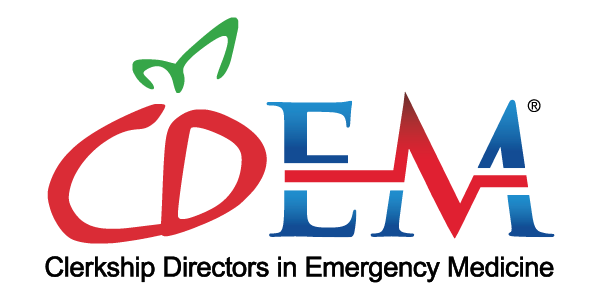SAEMTests
Free Online Testing Service for Medical Students
The SAEMTests platform has been upgraded to a new version of YouTestMe as of December 21, 2025. This enhanced system features a redesigned interface, improved workflow, and overall performance upgrades to provide a more efficient and user-friendly testing experience.
All previous users can continue to use their existing usernames and passwords to log in to the updated platform.
SAEM and CDEM are proud to bring you this improved testing service for clerkship directors and students! If you have any questions or need assistance navigating the updated platform, please contact the Help Desk at saemtests@saem.org or 847-257-7236.
Log In to SAEMTests
Test Administration
Clerkship Directors
Below are resources on how to log in, manage users, and administer exams:
- Institution Admin Video Walkthrough
- How to Manage Users and Testing Sessions as Institutional Admin
- How to Access and Use Predefined Reports
- How to Bulk Import Users with an Excel Template
- How to Create a Testing Session
- Video Library
Log in to SAEMTests or click "register" on the login page to request a new account.
It may take up to 48 business hours for new accounts to be created. You will receive an automated email from ytm.system@gmail.com with your username and password. This account information is separate and different from your SAEM login.
Students
Below are resources on how to log in and take an exam:
To access your test, your clerkship director must first create an account for you and assign you a test to take. Once they have completed this step, you can log into your account to view and take the exam.
By logging into and using this system, you agree to keep all contents of the exams confidential.
HelpDesk
For questions or help using SAEMTests, please contact the SAEM office at 847-257-7236 or saemtests@saem.org.
Available Tests
- M3 National EM Exam v1
- M4 National EM Exam v1
- M4 National EM Exam v2
M4 National Emergency Medicine (EM) Exams assess the EM M4 Curriculum (references 1, 2) and may be used as end-of-rotation exams for 4th-year EM students (references 3, 4).
M3 National Emergency Medicine (EM) Exam assesses the EM M3 curriculum (references 5,6) and may be used as an end-of-rotation exam for third year EM students who follow the 'MUST' curricular topics from the curriculum. The exam is written based on the objectives listed in the curriculum and the topics are outlined below. Not all objectives are covered as the written exam focuses on the objectives that best cover knowledge-based topics. The exam should only be taken by students who are in a third year EM clerkship or equivalent rotation. The process for taking the exam is the same as for the M4 exam (see 'National EM M4 Exams' above). There are currently no practice questions for the M3 exam.
Test Scores
| Test Name | Average | Median | Standard Deviation |
| M3 National EM Exam v1 | 81.74 | 86.00 | 16.54 |
| M4 National EM Exam v1 | 77.69 | 78.18 | 10.52 |
| M4 National EM Exam v2 | 81.29 | 83.64 | 12.43 |
Additional Tests Coming Soon
The CDEM Curriculum and Assessment Committee is finalizing M4 National EM Exam v3 and v4, with anticipated release in early 2026.
Curriculum Resources
Visit our curriculum webpages for additional study materials:
Interested in contributing questions to SAEM Practice Tests or joining the CDEM Curriculum and Assessment Committee? Reach out to CDEM@saem.org to express your interest.
References
- Manthey DE, Coates WC, Ander DS, et al. Report of the task force on national fourth year medical student emergency medicine curriculum guide. Ann Emerg Med 2006.
- Manthey DE, Ander DS, Gordon DC, et al. Emergency medicine clerkship curriculum: an update and revision. Acad Emerg Med 2010.
- Senecal EL, Heitz C, and Beeson MS. Creation and implementation of a national emergency medicine fourth-year student examination. J Emerg Med 2013;45(6):924-34.
- Heitz C, Miller ES, and Beeson MS. Update on the National EM M4 Exams. Acad Emerg Med 2014;21:S5-327.
- Tews M. Wyte C, Heizer, Grekin P, Hiller K, Oyama L, Pandit K, Manthey D. Developing a Third Year Emergency Medicine Medical Student Curriculum: A Syllabus of Content. Academic Emergency Medicine. Oct;18 Suppl 2:S36-40.
- Tews M, Wyte C, Coltman M, Hiller K, Jung J, Oyama L, Jubanyik K, Ander D, et al. Implementing a Third-Year Emergency Medicine Medical Student Curriculum. J Emerg Med. 2015 Jun;48(6):732-743.